After purchasing and configuring your Palworld server, you should be ready to join. There are multiple methods you can use to join your sever including direct connecting or finding your server in the in-game server list.
Currently, it is recommended to direct connect to your server using your server address, as the community server list has poor filtering options.
Obtaining Your Server IP
In order to connect to your server, you will need to know both the server IP and port. These can both be found in your server's panel.
-
Log in to the Wabbanode panel.
-
In the Server Details section, locate the IP Address and Port in the Address block.
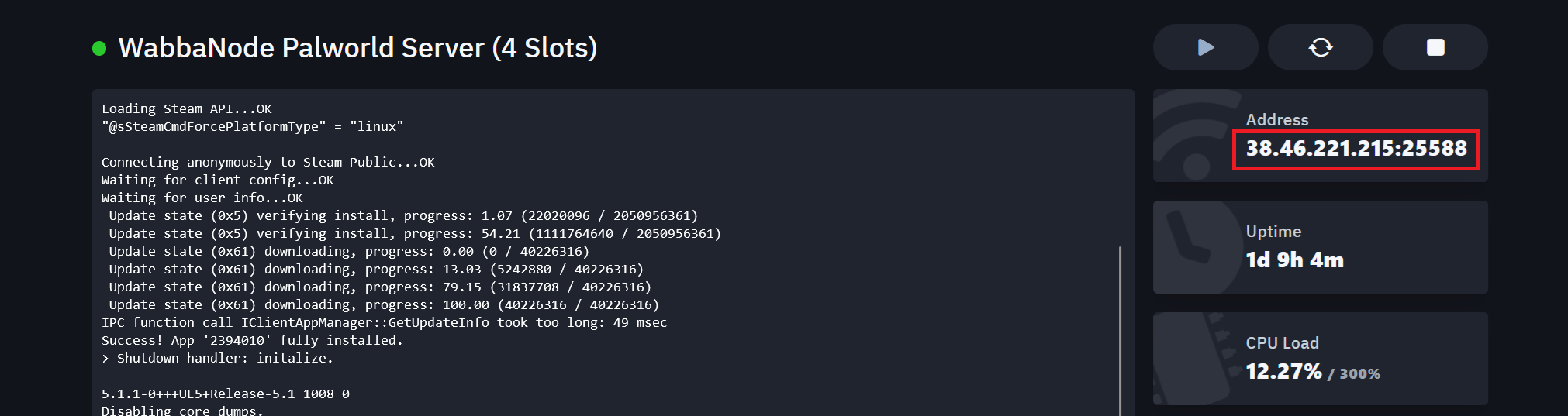
Direct Connecting to Your Palworld Server
As mentioned previously, direct connecting is the most reliable way to connect to your Palworld server.
-
Launch Palworld.
-
Click Join Multiplayer Game.

-
Enter your server's IP address into the Direct Connect box.

-
If your server has a password enabled, check the Enter password box.

-
Click the Connect button.
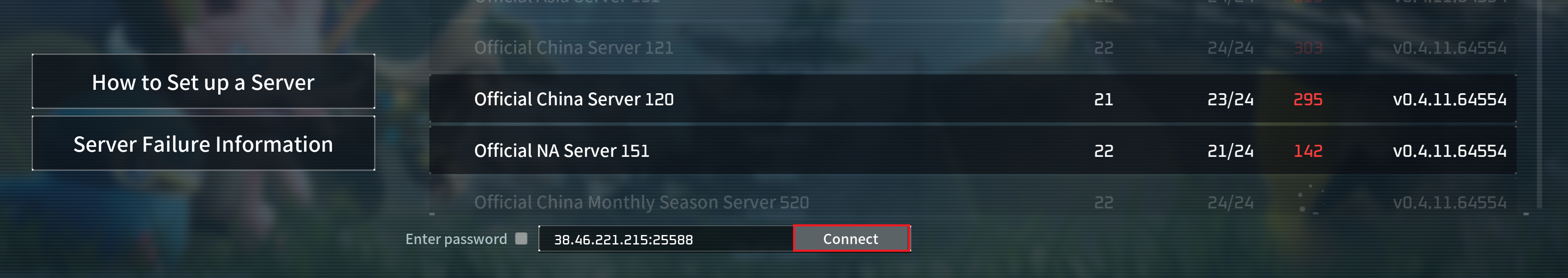
Interested in purchasing Palworld servers with instant activation, easy customization, and great & extensive Knowledgebase articles? Click here to purchase Palworld server hosting.
To learn more about Palworld Server Hosting, you can browse our library of Knowledgebase articles here.