Game modes are a core part of the Minecraft server experience, defining how you play and what you'll get up to. There are four primary game modes that you can choose from:
- Survival: In survival mode, players must try to survive without the help of creative mode, gathering all materials they require to survive. Survival mode features a hunger and health system, where you will be able to craft new tools, armor and other gear.
- Creative: In creative mode, players have full access to an inventory with blocks, items and any decoration they see fit. Creative mode is perfect for builders that don't want to worry about zombies or creepers disturbing their experience, and who want to build in harmony. Players can fly, place and break unlimited blocks, and are invulnerable.
- Adventure: In adventure mode, players don't have free reign to build and place blocks. They can often interact with levers, doors, and other interactable items, however they can only perform certain actions as deemed by the map creator. Adventure mode is particularly useful for map creators to build a crafted experience, not so much for normal single players.
- Spectator: In spectator mode, players are able to freely fly around the map with a cinematic-like view, teleporting to players and seeing what they're up to. Spectator players are invisible, normal players cannot see spectators. Spectators also have the unique ability to view the contents of any inventory, such as chests, as well as see things from any entity's perspective. Unlike in creative mode, spectators are always flying and cannot walk or run. However, through using their scroll wheel, spectators can increase (or decrease) the speed of their flight.
There's also Hardcore Mode which players can't switch to at any time, unlike the others. Hardcore mode is a unique game mode, very similar to survival mode, however with a one-life twist. When a player dies in hardcore mode, they are forced into spectator mode and cannot continue playing. In single player, players would be presented with a 'Game Over' screen that will present them with an option to quit, or to delete their world. Hardcore mode is very popular for experienced players, and can entirely change the game. Since you can't change into hardcore mode at anytime, we have another article which will show you How to Enable Hardcore Mode for your Minecraft Server.
Changing your Game Mode via Server Properties
To switch between the Creative, Survival and Adventure game modes for all players, you can do this through your server.properties file.
- Before making any changes, you must Stop your server from the WabbaNode Control Panel.
- Navigate to Files and open the
server.propertiesfile. - Locate the
gamemodefield and set it to be eithersurvival,adventureorcreative. - Once you're happy, press Save Content and Start your server for your changes to be applied.
Changing you Game Mode In Game
It's also possible to change your game mode in-game, and this is recommended if you only want to change your game mode for a few players, rather than every player on your server.
In order to change your game mode in-game, you must be opped. We have an article on How to OP Players on a Minecraft Server which may be helpful.
- Open the in-game chat by pressing T.
- Run the command
/gamemode <gamemode>, specifying eithersurvival,adventure,creativeorspectator.- If you would like to target another player, you can use
/gamemode <gamemode> [player]such as/gamemode creative SammySunshine.
- If you would like to target another player, you can use