There's many benefits to hosting your own Minecraft server ranging from having complete control over the world used, players allowed to join, plugins used on the server and loads more. Whether you're looking to play with friends on a private server, create a unique game mode or manage a large-scale community server for the public, WabbaNode can provide you with the tools and advice needed to make getting started easy.
Local vs Dedicated Minecraft Server Hosting
The first important choice is whether you should host the server locally or go with a dedicated provider such as WabbaNode. Hosting a Minecraft server locally means running the server on your own computer. One of the primary benefits of this approach is cost savings, as you don't need to pay for a hosting service. It also gives you complete control over the server's hardware allowing you to customise the setup exactly to your needs. Another plus of hosting locally is a chance of lower latency for players on the same local network. Some things to remember when hosting locally is that it requires a great internet connection, a relatively powerful computer and the technical Knowledge needed to troubleshoot and maintain the server.
Hosting a Minecraft server with Wabbanode offers numerous advantages, especially in terms of convenience and reliability. We provide you with dedicated server resources, ensuring that your server has the necessary performance to handle multiple players, mods and plugins without affecting your personal computer's performance. With our Minecraft server hosting, you benefit from 24/7 uptime, as Wabbanode's servers are designed to stay online continuously, backed by dedicated hardware and expert support support meaning we're always there to offer a helping hand with any of your issues. We also offer an easy-to-use control panels, automated backups, and one-click mod/plugin installations, simplifying server management.
Hosting a Minecraft Server with WabbaNode
Choose a Hosting Plan
Wabbanode offers various hosting plans to suit different needs and budgets. Follow these steps to choose and purchase a plan:
- Visit the Wabbanode Website: Go to our Minecraft Server Hosting page.
- Select a Plan: Browse through the available plans and select one that meets your requirements. Consider factors like the number of players, required RAM, and additional features.
- Purchase the Plan: Click on the "Buy Now" button for your chosen plan and follow the on-screen instructions to complete the purchase.
Access Your Wabbanode Control Panel
After purchasing your hosting plan, you will receive an email with your login credentials and a link to the Wabbanode Control Panel.
- Log In: Go to the Wabbanode Control Panel link provided in the email and log in with your credentials.
- Dashboard Overview: Familiarise yourself with the dashboard, which allows you to manage your server, monitor performance, and access various tools.
Set Up Your Minecraft Server
Once logged into the Control Panel, navigate to the Version Changer tool and ensure that the correct server type is selected.
Once you are happy with the configuration of your server, press start to load up your Minecraft server. Unsure how to connect? We have a knowledgebase article on How to Join your Minecraft Server