Granting operator (OP) status to players on your Minecraft server allows them to access commands that are typically restricted, such as changing game modes or managing other players. This guide will walk you through how to OP a player using both the WabbaNode Console and in-game commands.
OP a Player via the Console
To OP a player through the console, follow these steps:
- Navigate to the WabbaNode Control Panel and access your Console.
- Enter the
op <playername>command, replacing<playername>with the exact username of the player you wish to OP. - Confirm the action by checking the console output, which should indicate that the player now has operator status.
OP a Player In-Game
If you are already an OP on your server, you can OP other players directly in the game:
- Open the chat by pressing T.
- Type
/op <playername>, replacing<playername>with the player's exact username. - The player will receive a notification in the chat confirming that they have been granted operator status.
De-OP a Player
If you need to revoke a player’s operator status, you can do so easily:
- Access the WabbaNode Console and use the command
deop <playername>. - Alternatively, if you are in-game, open the chat by pressing T and type
/deop <playername>. - The player will be notified in the chat that they have lost their operator privileges.
By following these steps, you can manage who has operator status on your Minecraft server, ensuring that only trusted players have access to critical commands.